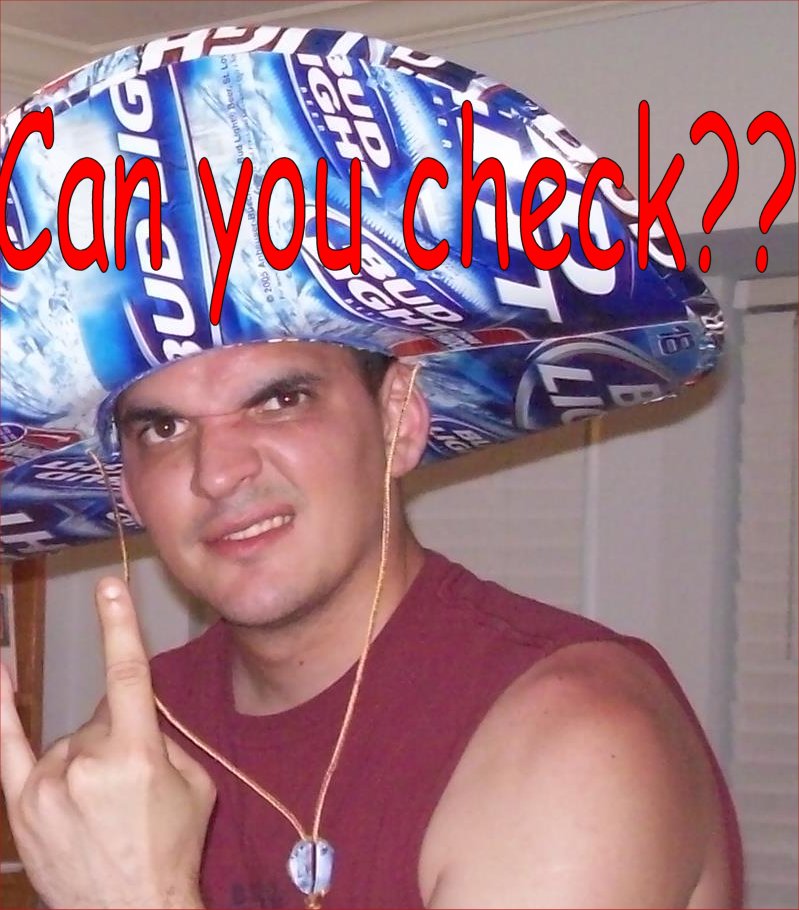Simple Find Commands
http://bencane.com/2012/07/22/cheat-sheet-21-useful-find-commands/ | https://kb.iu.edu/d/admm
Find . – How to list all files in the current directory and sub directory.
find . -name sed.txt – Search for a specific file by name.
Example Output:
./sed/sed.txt
find . -name “*.txt” – find all file that are a certain type.
./awk/awkfile.txt
./awk/lotr.txt
./loops/names.txt
./sed/sed.txt
./grep/names.txt
./find/findmore1/find1.txt
./find/findmore2/find2.txt
./find/findmore3/find3.txt
find . -iname sed.txt – To perform and case insensitive search of a file.
find . ! -name “*.txt” – list the file name that does not match the search pattern. In this case it would be all strings in the file that do not match .txt.
Example Output:
./awk/lotr.txt.bak
./awk/lotro.txt1491756797.bak
./loops
./sed
./sed/awk
./sed/awk/grepnfind
./sed/sed.txts.bak
./php.ini
./grep
./find
./find/findmore1
./find/findmore2
./find/findmore3
find . -maxdepth 2 -name “*.txt” – find all txt files up to a max depth of 2 sub directories.
Example Output:
./awk/awkfile.txt
./awk/lotr.txt
./loops/names.txt
./sed/sed.txt
./grep/names.txt
find . -mindepth 3 -name “*.txt” – find all files in the current directory with a minimum depth of 3.
./find/findmore1/find1.txt
./find/findmore2/find2.txt
./find/findmore3/find3.txt
find ~johnno/mail/13th-legion.com/*/{cur,new,.Sent/{cur,new}} -maxdepth 1 -type f = This command looks for all emails that were sent and recevied by checking the cur new and sent folder.
find -type f -name “.htaccess” -exec grep -Hn “AddHandler” {} \; =Looks and greps for a .htaccess with Addhandler in it.
find ./public_html -maxdepth 1 -name “*php” = find names that end with php and a max depth of 1
find -type f -exec grep -Hi “/home4” -ls {} \; = find and greps out all files that have /home4 in them and then lists them all.