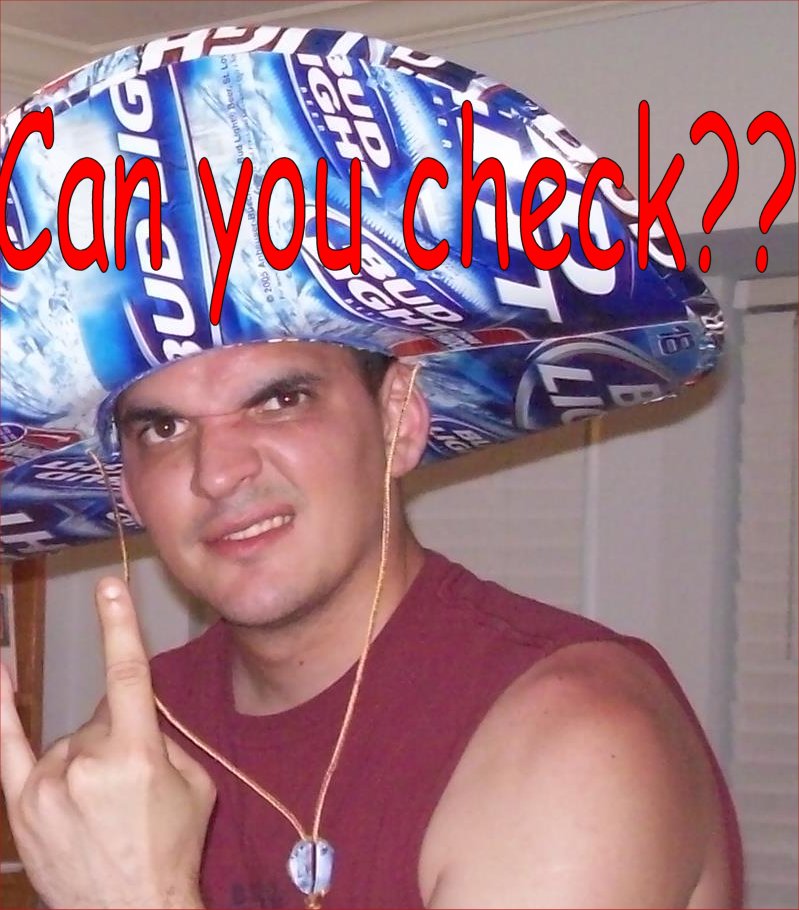My website is not working! Can you check????
One of the first things that you will learn about and as basic as it is, it is still very important to always check the DNS. You do not want to be that person who sparks someone else to be told that its not pointed or worse, ESCALATE IT. On shared servers there will always be standard names servers unless it is a reseller and they want private name servers. How to set them is very simple. Where ever the domain is registered is where the name servers will need to be setup.
Example of name servers to a shared box:
ns6343.hostgator.com
ns6344.hostgator.com
When you are starting out as a Noob I would recommend using LeafDNS
http://leafdns.com/index.cgi?testid=BBAF50F1&lock
Another way that we check for dns is by running a command called dig.
Example: dig NS 13th-legion.com +short or dig A 13th-legion.com +short
The +short just shortens up the info that it pull up.
Now when dealing with Vps and Dedicated servers name servers are setup a bit different. These are called private name servers.
Examples of Private name servers:
ns1.13th-legion.com 149.56.170.107
ns2.13th-legion.com 149.56.170.108
After this is done you need to login to the server’s WHM and type edit dns in the search bar on the top left. Select edit dns and chose the domain that you are wanting to update. Then scroll to the bottom and if they are not already there you are going to add 2 A records.
Example:
ns1 14400 A 149.56.170.107
ns2 14400 A 149.56.170.108
In some cases some people like to point the dns with an A record and not the name servers. That is why it is important that you always check the A record’s IP and see where it is pointed.